How To Play RealSnooker.CLub
Welcome to the exciting world of RealSnooker.Club! To get the most out of your gaming experience, let's take a look at the basic keys and actions you'll need:

Hotkeys
- S - select a point on the white ball to set the “spin”, i.e. the location where you are going to hit the cue.
- H - pressing or holding this key will help you move the white ball when you have it in your hand. You can also drag the white ball by clicking on it with the cursor.
- C - use of chalk to prevent a miss.
- R - holding this key for a few seconds will restart the game.
- E - opening emoji in an online game for more vivid communication with opponents.
How to hit
To hit, select the location or direction where the ball should hit. Then hold down the left mouse button and pull the mouse down to strike.
Club Membership
- Players without Club Membership use 💎 games to play online, while subscribers can play for free.
- Followers also enjoy unique cue and badge designs.
Useful features
- By clicking on the referee icon in the lower right corner, you can mute him so you don't see his messages.
- Don't forget to customize your profile with an avatar and nickname for a unique look.
Now that you've mastered the basics, get ready for exciting snooker matches and climb to the top of the leaderboards! Good luck on the green baize! 🎱
Contact Us
E-mail: [email protected] Reddit: @realsnooker Instagram: @realsnooker.club Twitter: @realsnookergame TikTok: @realsnooker.club